kilombo - C kilobot simulator
Authors: Fredrik Jansson, Matthew Hartley, Martin Hinsch, Tjelvar Olsson, Ivica Slavkov, Noemí Carranza
Contact: Fredrik Jansson: fjansson@abo.fi Matthew Hartley: Matthew.Hartley@jic.ac.uk
For an extended list of those contributing to the simulator and related paper, see here.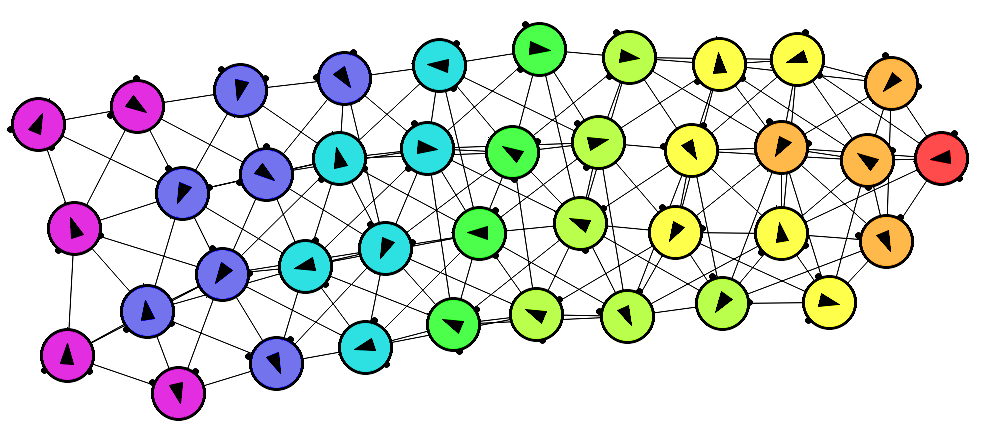
Kilombo is a C based kilobot simulator. The simulator was developed in the Swarm Organ project, and is distributed under the MIT license (see the file LICENSE for details). Installation instructions follow below. For detailed usage instruction and programming documentation, see docs/manual.md and the example bots in examples/.
Prerequisites
You'll need to have:
- git
- cmake
- SDL 1.X (including headers for building, i.e. devel packages under linux)
- the Jansson library (though it's in many package managers. Again, get the development package)
- the Check unit testing library
Additionally, to compile the code for real kilobots as well, the following are needed:
- avr-gcc (c compiler for the AVR microcontroller, to compile for the kilobot)
- Kilolib (the official Kilobot library)
Debian-based Linux systems
sudo apt-get install build-essential git gcc-avr gdb-avr binutils-avr avr-libc avrdude libsdl1.2-dev libjansson-dev cmake check
OSX systems
Standard development tools, includeing git and a c compiler, can be obtained by installing xcode. In addition, several libraries are needed, which can be obtained using the package manager brew. A tutorial: http://hackercodex.com/guide/mac-osx-mavericks-10.9-configuration/
With brew installed, install the libraries.
cmake:
brew install cmake
check library:
brew install check
SDL library:
brew install sdl
AVR toolchain, (Optional, needed for real kilobots):
brew tap osx-cross/avr
brew install avr-libc
For the brew-installed libraries to be found, the following lines can be
added to .bash_profile:
export C_INCLUDE_PATH=/usr/local/include/:$C_INCLUDE_PATH
export LIBRARY_PATH=/usr/local/lib:$LIBRARY_PATH
Build instructions
Make a build directory:
mkdir build
cd build
Run cmake:
cmake ..
Install:
sudo make install
This installs the kilobot simulator in a system-wide location, by default
under /usr/local/lib and /usr/local/include.
Compile and run examples
cd examples cd orbit make # or make -f Makefile.osx on OSX ./orbit -b start_positions.json
The example makefiles are set up to build the code for the simulator by default. By running make hex the same source code is compiled for the real Kilobot. This requires the avr-gcc toolchain and the official Kilolib to be installed (see prerequisites above).
Setup for compiling programs for the real Kilobots
Kilolib
git clone https://github.com/acornejo/kilolib
cd kilolib
make
add export KILOHEADERS=/path/to/kilolib/ to .bash_profile or another suitable
configureation file, or provide the path in the Makefile for the bot program.
For the setting to take effect, open a new terminal or source .bash_profile.
To compile the example programs for real robots:
cd examples/orbit # or another example
make hex
Third-party code
The simulator uses the SDL_GFX library by Andreas Schiffler (distributed under the zlib license). The source code for the sdl_gfx library is bundled with the simulator due to its unreliable availability in various Linux distributions. It is located in the directory src/gfx, and is automatically compiled with the rest of the source code.
The simulator also includes the API definitions of kilolib, the C library for the physical kilobot robot. These are located in the file src/kilolib.h, with minor, simulator-specific changes. The full kilolib source code is here: https://github.com/acornejo/kilolib .